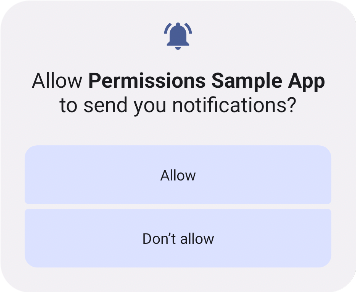Android 13 introduces a new runtime permission, android.permission.POST_NOTIFICATIONS, which apps will need to obtain to display some types of notifications. How does this change the ability of apps to post notifications? I’ll attempt to answer that and more in this post. My own research found answers that surprised me.
Why does an app need POST_NOTIFICATIONS permission?
The POST_NOTIFICATIONS permission only exists on Android 13 (the permission value “android.permission.POST_NOTIFICATIONS” is only available in code when an app compiles to API 33). When the app is running on devices with Android 12 and lower, POST_NOTIFICATIONS permission is not needed (and, actually, should not be used, more on this later). On Android 13, some notifications can still be displayed without this permission, such as notifications for foreground services or media sessions as described in the documentation. On Android 13, you can think of this permission as having the same value as the app system setting to enable notifications but you can ask the user to enable notifications like a permission without sending them to the system settings screen.
How can my app check if it has POST_NOTIFICATIONS permission?
As a runtime permission, you would think the obvious way to check for this permission is to call checkSelfPermission with the POST_NOTIFICATIONS permission. But this does not work as expected on pre-Android 13 devices. On pre-Android 13 devices, checkSelfPermission(POST_NOTIFICATIONS) will always return that the permission is denied even when notifications have been enabled in the app system settings. So, don’t call checkSelfPermission(POST_NOTIFICATIONS) if the app is not running on Android 13. Calling areNotificationsEnabled() is still the way to check that the user has enabled notifications for your app. To put it another way, only on Android 13 will checkSelfPermission(POST_NOTIFICATIONS) and areNotificationsEnabled() give you the same answer of whether that app has notifications enabled or not.
How can my app get POST_NOTIFICATIONS permission?
First, even apps that do not ask for POST_NOTIFICATIONS permission (such as apps that have not yet been updated to API 33 to know about this permission) may still obtain it. If an app is already installed, and has notifications enabled, and the device updates to Android 13, the app will be granted the permission to continue to send notifications to users. Similarly, if a user gets a new device with Android 13 and restores apps using the backup and restore feature, those apps will be granted POST_NOTIFICATIONS permission, if notifications were enabled.
For newly installed apps, if an app targets API 32 or lower, the system shows the permission dialog (see Figure 1) the first time your app starts an activity and creates its first notification channel. This is why you will see the permission dialog for apps that have not yet been updated for Android 13.
But as a developer, I was looking to add requesting the POST_NOTIFICATIONS permission to apps. Here’s the code I used:
private val requestPermissionLauncher =
registerForActivityResult(
ActivityResultContracts.RequestPermission()
) { isGranted: Boolean ->
onNotificationPermission(isGranted)
}
…
requestPermissionLauncher.launch(POST_NOTIFICATIONS)
Like checkSelfPermission(), this did not work the way I expected. On pre-Android 13 devices, requesting the POST_NOTIFICATIONS permission will always return PERMISSION_DENIED without displaying the system dialog. Also, if the app targets API 32 or lower, requesting the POST_NOTIFICATIONS permission will always return PERMISSION_DENIED without displaying the system dialog, even on devices with Android 13. So to request, the POST_NOTIFICATIONS permission at runtime:
- Only request it on Android 13 or later
- Your app must target API 33 or later
Do I need to update my app?
Yes, you should update your app if you don’t want the app to lose the ability to display notifications. Because of the situations described above where an app can get the POST_NOTIFICATIONS permission even when no code asks for it, you may be tempted to procrastinate just a little longer before handling this new permission. But remember the auto-reset permissions for unused apps feature introduced with Android 11 and later rolled out to earlier versions. This feature applies to runtime permissions so it applies to the new POST_NOTIFICATIONS permission. Expect that an app will lose this permission as well if it is not used for some time, so it will need to request it to get it back.